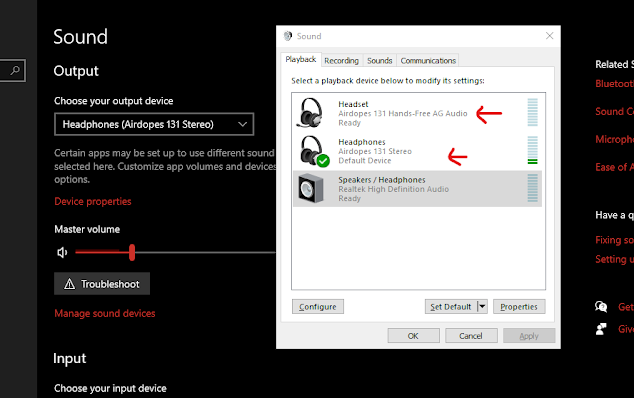Hello,
I received my new boAt Airdopes 131 Bluetooth Headset on the 31st of December 2020. They were working fine and seamlessly connected to any mobile device.
But when I tried to connect it with my laptop, a Windows 10 Dell it was able to connect but my laptop was not accepting it as an audio device. Although it was showing as connected but for some reason as a peripheral device. Check the attached image
The options as displayed in the above box was missing.
I searched the net for a solution and mostly found a similar kind of problem with Apple Airpods. And because I got no other solution so I started to troubleshoot with what I had. So, tried the following 3 prominent solutions.
- Remove the device and add it once again, switch on and off the Bluetooth service and try again. Restarting of course
- Uninstall and reinstall the driver for the Bluetooth device.
- Add on an entry in RegEdit as Value 24 so that the connected Bluetooth device is never disconnected.
I tried all the above and no joy. As none were addressing the main issue of the device was not recognized as an audio device.
I did some R&D on my own and resolved this issue.
And I would like to see if someone else is facing a similar problem or not.
Please post one comment on this post and I will post the complete solution with process screenshots.
Thanx
Anshumaan Bakshi